Presently mobile banking is a service availed by many customers of the bank. Hence, the benefits like phone banking and net banking get provided by almost every bank. Net banking or phone banking often helps ease the users’ banking experience by allowing them to make hassle-free transactions. It has now become mandatory to register your mobile number with your bank so that you can avail online banking services.
There is a common question asked by many users how to register or change mobile numbers in a particular bank. Sometimes there could be many circumstances that make you change your present mobile number. Still, it is always essential to keep your current phone number updated with the bank to receive the necessary service messages.
You can always register your mobile number while opening your bank account. In contrast, the process of updating your phone number requires a few steps that should get followed.
Ways To Register or Change Mobile Number in CSB bank
Here the steps you need to follow if you want to change your mobile number in CSB:-
1. Visit your home branch of the Catholic Syrian Bank – You need to visit the home branch of Catholic Syrian Bank (CSB), i.e., the branch where you opened your account. While you visit the branch, do carry your necessary bank and identity proof documents like passport, Pan Card, Adhaar Card, etc.
2. Ask for a Customer Request form – After visiting your home branch, go to a bank executive and ask for a KYC Details change form. You can also download the CSB bank customer request Form online.
3. Fill up the Customer Request form – Start filling up the KYC details Change form after carefully reading the form’s instructions. Here the details you need to fill in the form- Your name (basically, the account holder’s name), account number, account type. Tick the field you want to change (here, you need to tick on mobile number) and write your updated mobile number.
4. Submit the form – After you get done with filling up the form; submit your paper to a bank executive along with the photocopies of necessary documents they ask for. Make sure all the details filled in the form are correct.
5. Get an acknowledgement from the bank executive – The bank executive needs to verify the form and make sure that all the details provided by you in the form are correct. This process can take some time. After verification gets done, the bank executive will give you an acknowledgement
6. Processing your request – After the complete process of verification, your request will get processed by the CSB. The method of updating could take some amount of time. Once the processing gets done, your mobile number will get updated in their database, i.e., bank records.
| Services | Contact |
|---|---|
| Toll-Free Number | 1800 266 9090 |
| [email protected] |
Conclusion
After completing the process, you will receive a notification regarding mobile number registration from the bank via SMS, and your mobile banking services will get restored. In case you are not getting any information, you should again visit or contact your home branch of the Catholic Syrian Bank.
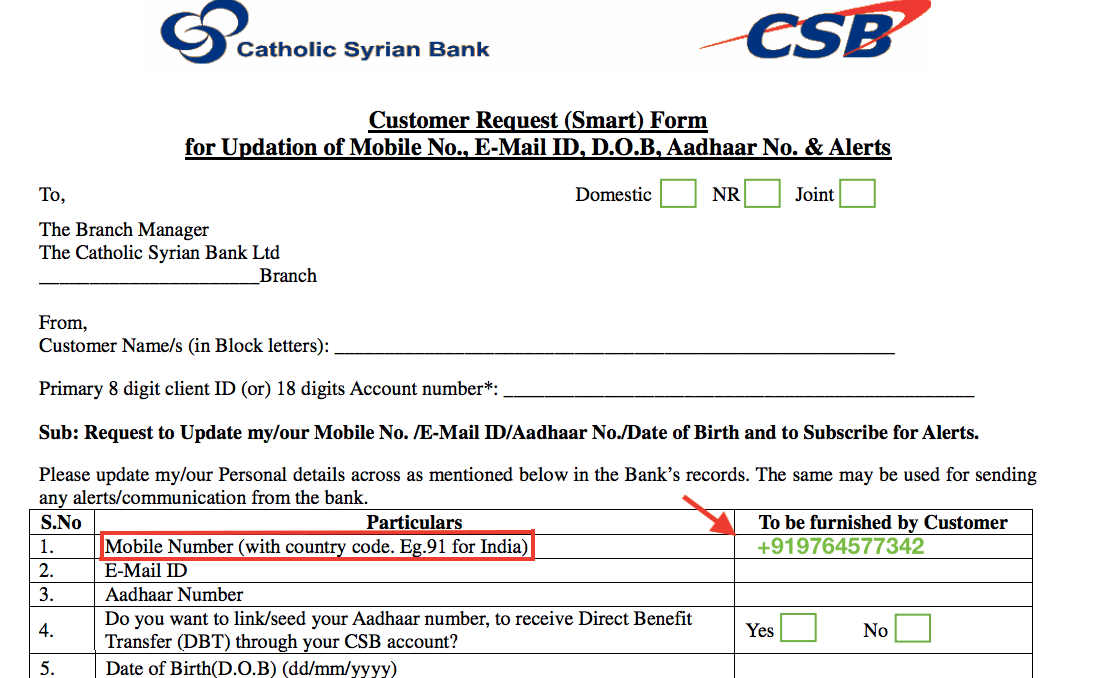
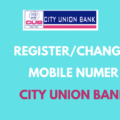

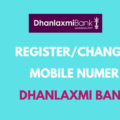




Mobile number humko naya lagana hai
How to change Mobile number in Catholic Syrian Bank online