If you have a bank account in ICICI bank then there is no need to visit your bank branch or update your passbook to know about your transaction details. The full form of ICICI is Industrial Credit and Investment Corporation of India which is an Indian financial service company and multinational bank. Its headquarters is Vadodara, Gujarat.
The bank was founded in 1994 and currently, and Sandeep Bakhshi is the CEO of the ICICI bank since 15 October 2018. So as I was telling you that there is no need to visit your bank branch or update your password to check on your transaction. This is because you can get your transaction statement of the ICICI bank account in detail.
The process can be done online and you can check it anytime. For this, the customers only have to update their email where the bank will send you a transaction statement PDF. The PDF containing your detailed statement is password protected. In this video, you will know how to open a password-protected ICICI statement PDF and what is the password.
Steps To Open ICICI Bank Statement PDF Password
Step 1: You need to log into your registered email ID which is registered to your bank account you want the transaction statement. ICICI bank sends their customers transaction statements every month, so you have to open the newest transaction statement email now.
Step 2: The content of the email has a detailed description of the password that the bank has set to maintain the privacy and security of the transaction statement PDF. The transaction PDF password is the starting four letters of your name, month of birth, and date of birth. For example, if your name is Shreya and you are born on 24 Jun. Then the password to open your statement PDF is SHRE2406.
Step 3: Now that you know the password, slide down and you will see that there is a PDF, download the PDF and open it. When it is downloaded you will automatically be dragged to the PDF but here you have to enter the password first.
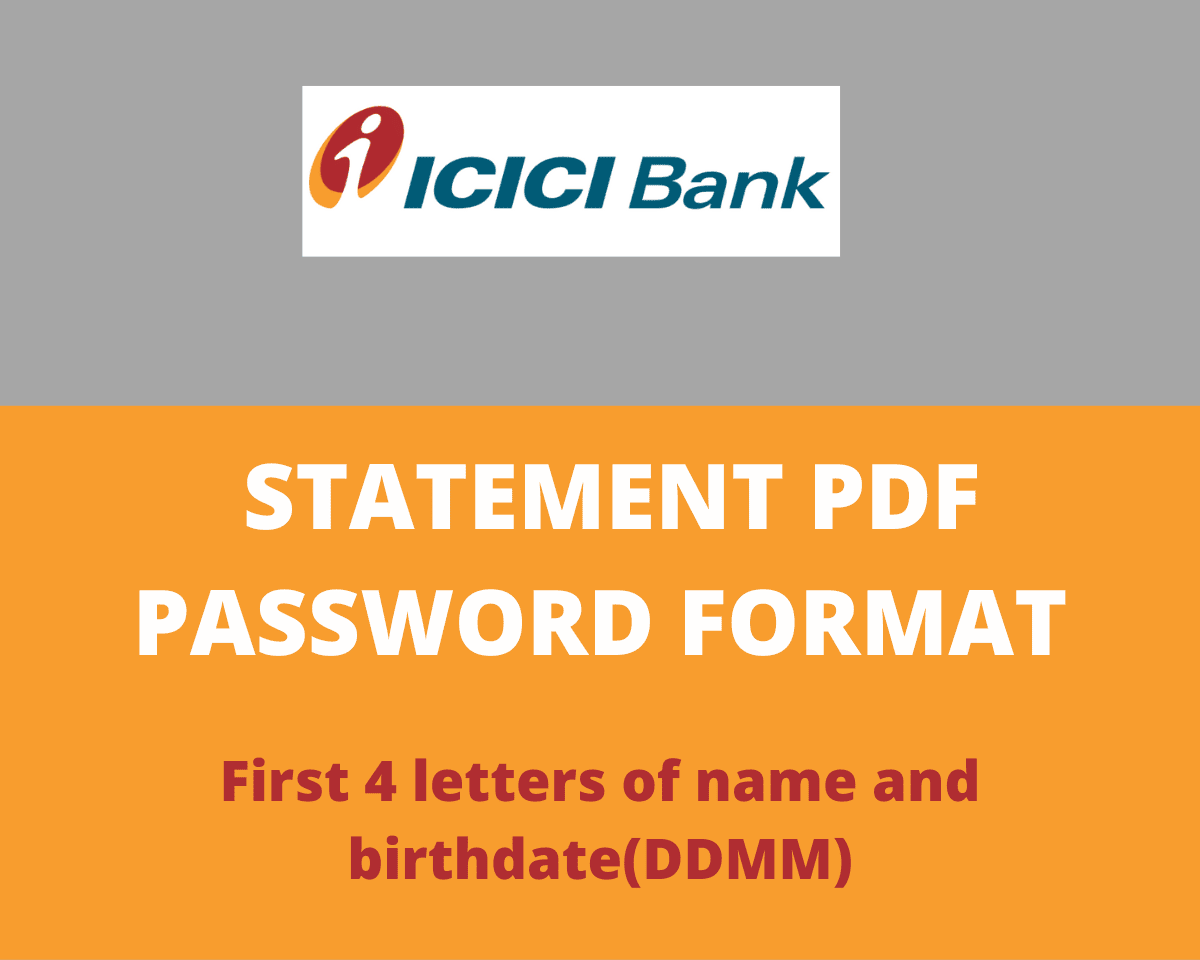
Enter the first four letters of your name in capital letters along with the date of birth and month of birth. For instance, suppose your name is Steve and your date of birth is 13 and your month of birth is July. Then the password to open your statement PDF is ‘STEV1307‘.
Enter the password accordingly and you will be able to open the statement PDF. And there you have an ICICI bank statement of all your transactions right in front of you that you got without stepping out of your home.
Conclusion
In this article, we have told you about how you can open an ICICI Bank statement PDF and what is the password to that PDF. Remember that the password is set by the Bank so follow the given instructions only. Don’t enter anything other than the password which is the first four letters of your name, followed by your date of birth and month. I’m sure without any difficulties you will be able to open the ICICI Bank statement PDF.







Be the first to comment