Federal Bank is a private-sector Indian bank that is considered one of the major Indian commercial banks. The Federal Bank was founded on April 23, 1931, by the name Travancore Federal Bank Limited. However, in 1949 the Bank has renamed The Federal Bank Limited as we all know it.
The headquarters of the Bank is in Aluva, Kochi and currently, the Bank has over 1,200 branches nationwide. Federal Bank now offers its customers services like mobile banking, internet banking, different types of loans, deposit accounts, investment schemes on great returns, etc.
One of the best services of Federal Bank according to me is that customers can now get their transaction statement sitting at home. Yes! You read that right, you don’t have to visit the Bank anymore as you can get and download the transaction statement online. The statement is in PDF form however it is password protected to maintain the security and protection of your Bank account against fraud and online theft.
You only need to have an email ID and register it with your Bank account. If you have already done that then follow the below steps to know how to get a Federal Bank statement pdf password.
Note: The Federal Bank updates its customers with transaction statements every month by sending a statement email monthly. For this, you have to register your email first. Even after registering you are not getting any statement emails then contact your Bank branch or customer care to solve the matter.
Steps To Open Federal Bank Statement PDF Password
Step 1: Open your Gmail app and click on the latest statement email you got from Federal Bank. Read the content of the email completely and you will find the password. This password is not set by the customer but by the Bank itself.
Step 2: Scroll to below and click on the PDF attached to the email below. Then the PDF will ask you to enter the password. The password to open a Federal Bank statement PDF is the first four letters of your first name followed by the date of birth and month of birth(DDMM) respectively.
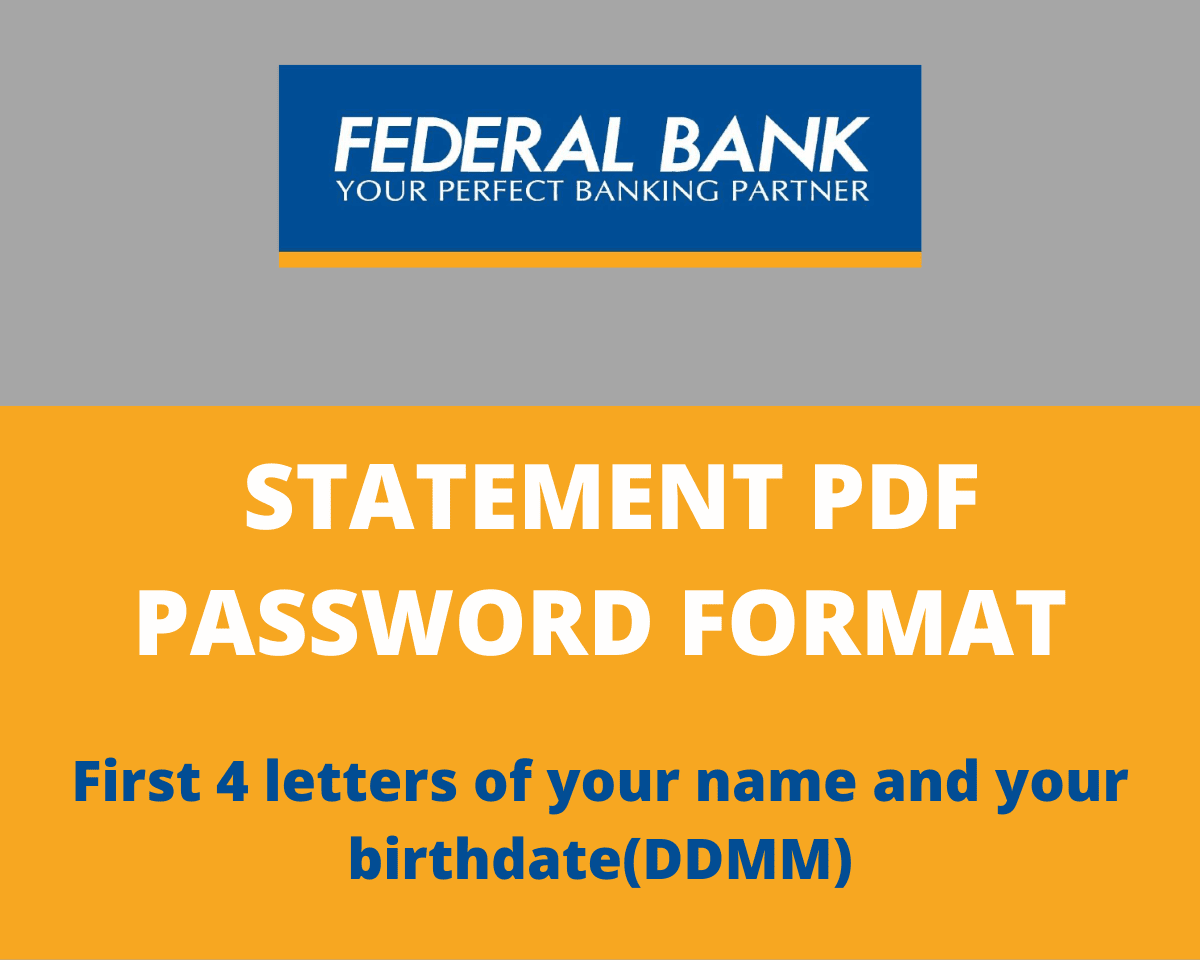
Federal Bank Statement Password Format: Assume that your name is Rahul and you are born on 22 December. Then the password you have to enter is ‘RAHU2212’. Make sure you enter the capital letters of your name. Enter the password and click open the statement PDF.
Conclusion
This is how you open the statement PDF password of the Federal Bank. The steps are easy and the process is not that difficult to do. Just make sure that you register your email with your Bank account and link it to receive statement notifications every month.
Besides this, if you have any queries then you are always free to contact the Federal Bank customer care. They will be the first ones to guide you the best. And if you want to solve it by yourself then search on the internet and you will find some useful videos and articles online.







This is a great post! I have been trying to figure out how to open a federal bank account for a while now and this post has helped me a lot. Thank you!
Then how can I open statement with 3 letter name? My name is Anu
Federal bank Statement password malayalam
My federal banker pdf er password banate hoy please 🥺 kore din