Do you want to register or change the mobile number in Axis bank? Do you want to know how to register or change the mobile number? If yes, then you are in the right place. This article will provide you with the best tips that could help you to easily and quickly register or change your mobile number in Axis Bank.
People who have a saving or a current bank account with Axis bank to register or save a mobile number are essential. You must know that changing or registering the mobile number in Axis bank is quite easy if you know the process very well. Axis bank is a leading bank that offers the best banking services, which is beneficial, and having a bank account with this bank could be beneficial.
You must know that this bank gives you the freedom to register or update your mobile number. And the best part is that you do not have to get a physical visit to the bank for this process. So now you do not have to worry about standing in queues in the branch. Now the processes have become convenient and hassle-free.
Ways to Register/Change mobile number in Axis bank
1. Register/Change Axis Bank Mobile number through ATM
The first method is to change or register a mobile number in Axis bank involve visiting the nearest Axis Bank ATM. The effective mentioned that perfectly saves much of your time as you do not have to worry about filling up the application or waiting for approval.
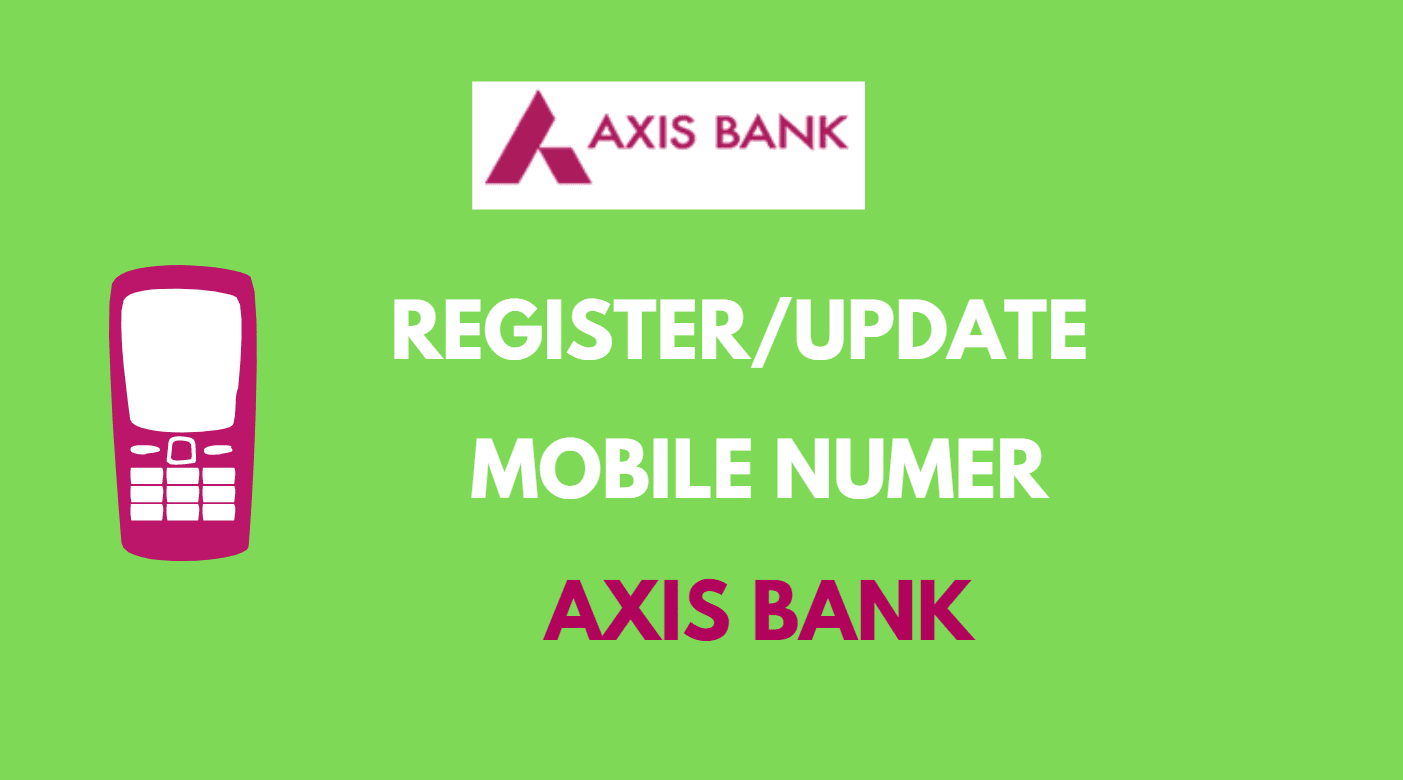
You need to follow some of the steps for changing or registering your mobile number in Axis bank through Axis Bank ATM. The right steps are mentioned below:
- In the first step, you need to visit the ATM and then enter your debit card and PIN number for the further step.
- In the second step, you will see some options where you need to select the registration option.
- After you have selected the registration option, you need to find the Mob No Update option and then click on this option.
- In the fourth step, you will be able to see two different options like saving and current account. Now you need to select your account type.
- If you want to change the mobile number, you need to choose the update option.
- To change the mobile number, you need to enter the mobile number twice to confirm the changes.
- After you have completed the entire confirmation step, you need to click on confirm and proceed with the change.
You may follow all the steps mentioned above to change or reregister your mobile number in Axis bank quickly.
2. Register/Change Axis Bank Mobile number by Visiting Branch
The second method is changing your mobile number at the brand where you need to submit the request for mobile number change by filling the customer request form. You have to submit the filled form with photocopies of valid KYC documents like Adhar and pan card.
The best thing is that you could download the form online, and you do not have to worry about standing outside the banks for hours to get updates and changes done in the account.
| Services | Contact |
|---|---|
| Toll-Free Number | 18604195555
18605005555 |
| Update Mobile number for SMS Banking | Send ‘UPDATEM’
to 56161600 or +918691000002 |
| [email protected] |
To update mobile number for SMS Banking and missed call balance enquiry, Type ‘UPDATEM‘ and send it 56161600 or +918691000002.
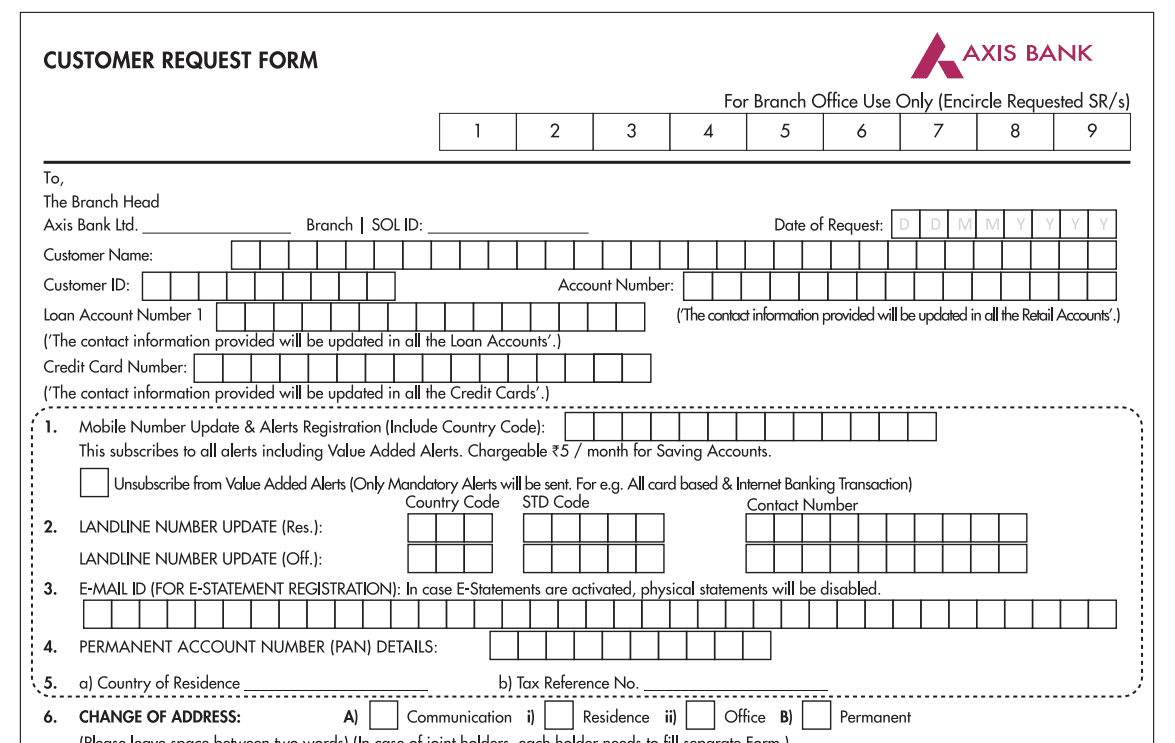




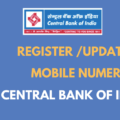


Axis Bank Mobile number Registration demo
dear sir I want to change my mobile number in axis bank can u help me sir
How to change mobile number in Axis Bank ATM
i want change mobile number
Iam nri account holder
I want add japan mobile number