In recent times there have been significant changes and certain important milestones have also been achieved for proper digitization in current HR practices and processes. Especially banks have come forward to make changes and bring enhancement in the interaction of the employees with the use of HRMS. This has also led the way towards a user-friendly system and has made the process simplified.
After the launch of the ‘Digital India‘ initiative by the PM Punjab national bank (PNB) came forward to launch an HRMS mobile application. Herein, HRMS stands for Human Resource Management System. It was launched to enable the active employees of PNB to use it anywhere at any point in time. The HRMS package was launched in 2006 with a motive to serve as a prerequisite to the process of payroll or centralized salary requirements of PNB.
Through this application, the employees can look for their leave balance and can also apply for leave. Salary slip and IT Register are a few additional features of this application. The Locate an Employee menu makes it easy for the employer to see the basic information of the employee and also enables him to locate the employee. The employer can also use the features as PF status and Holiday Home availability to gather deeper information about the employee.
PNB Parivar HRMS Login Process
The user just needs to follow the simple steps to proceed with the PNB Parivar HRMS Login Process:
Step 1: Visit the authentic and official net banking website of PNB; https://www.pnbnet.net.in. Then the user needs to click on the ‘Click here to login into HRMS‘ link.
Step 2: The user will be redirected to another pnb hrms login page where he needs to enter his User ID and Password. Separate boxes are provided for the same. Click the validate button.
Then the user needs to enter his PF number along with his password. Finally, he needs to click on the ‘Sign In‘ button to proceed.
PNB HRMS 2.0 Services offered to PNB Staff
The HRMS facilities and services are available to each staff member and pensioner. They need to register themselves for the process. However, they need to ensure that the application is made to their branch to the officer in charge at that time.
The staff is required to provide their personal and job information in addition to their mobile number and email ID. After the process is initiated they receive a confirmation of activation either via email or message. They will receive a unique User ID and Password to be used for login.
The flexible framework of the HRMS allows its staff as well as pensioners to make use of this portal efficiently. They can log in to their account, and can avail the services and facilities. The pensioners can keep a track of their deductions and calculations and can also get updates for the pay reports.
Moreover, the new staff can also seek HRMS as a one-stop solution for easy access to different facilities. They can also administer the development facilities.
The PNB HRMS is also responsible for providing additional services as:
- Attendance of the employees.
- Performance appraisal of the employees.
- HR Management Information System,
- Employee Selection.
- Training Management of the employees.
- Self-service of the Employees.
- Leave Management of the employees.
- Promotion process.
The system is very flexible. It is responsible for the automatic gathering of data for an employee and also generating the pay reports. Along With this, PNB is also responsible for facilitating the employees for submission of leave applications through online medium, proper control over assets and liabilities.
PNB HRMS Pensioners Login
The retired employees are allowed to log in by changing the old password. They have to follow the following steps:
- Using the PF number as the user ID the user must log in to the PNB HRMS pensioners portal.
- The password will be entered as a combination of PAN number and date of birth.
- Suppose, if the employee has his PAN number as ABCDZ1234X and his date of birth is 21-06-1992, then the password will be pnb@ ABCDZ1234X2106.
- Check whether the login is successful or not.
- In case login is successful you may proceed or you can also visit the branch of the bank you were previously working in, to check the details.
In addition to this, HRMS also offers magnificent self-service to retirees. They can also put up their queries in case of any doubts with the bank staff. The staff is supportive and also adheres to the questions as early as possible. The pensioners also have the right to access the system of self-service where they can manage their accounts as per their requirements.
This new step taken concerning the upgrade of technology has created a platform that is easily accessible and is also easy to understand and use. It is both; cost-efficient and time-saving. It also enables in maintaining clarity and transparency in the process. With constant use of effective technology, the process is expected to get simpler and glitch-free, thereby supporting the staff and pensioners of PNB all the more.
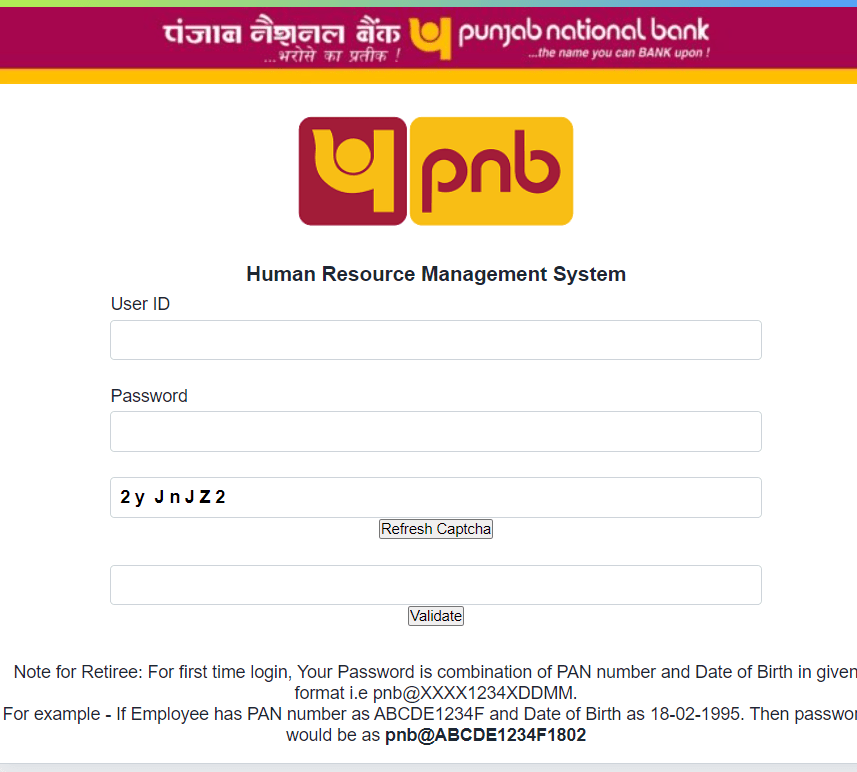
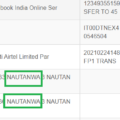





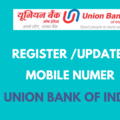
Be the first to comment