The blend of smartphones and banking has unlocked a new horizon, wherein the tracking of funds and making payments have become easier than it ever was. Hence, next to the bank account number, a mobile number holds utmost importance for users to keep the tabs of their bank accounts. In addition to this, several banks are coming up with the FD and RD options and mobile apps of banks to help users track the interest and deductions.
One such bank offering banking at a tap is Induslnd Bank. IndusInd Bank is the new-age private sector bank founded in April 1994 and headquartered at Pune, including retail banking, corporate banking, as well as foreign exchange investment banking services. Today, IndusInd Bank has come a long way and spread its wing with 5,000+ distribution points and over 2.5 crore customers.
As of the data from December 2018, the IndusInd Bank has over 1560 branches and 2450 ATMs across different parts of the world. Induslnd offers mobile banking ease and net banking facilities. As a result, it is crucial to have your mobile number updated with the Induslnd bank for you to get all the bank-related updates on your mobile phone.
In this article, we are going to tell you everything you Need to Know About Changing or Registering Mobile Number in Induslnd Bank.
Two ways to change or register a mobile number in IndusInd Bank
- Online
- Offline
Let’s first take a look at the online approach.
If you are a customer of the IndusInd Bank and wish to change or register the mobile number without having to visit the branch physically, we have prepared a step-by-step process for you. However, you need to ensure that your Internet banking is up and running.
In case you don’t have an active Internet Banking facility, you can pick up your debit card and activate your Internet banking.
Steps to Change or Register Mobile Number in Induslnd Bank online
| Step 1: | The first step is to log into the IndusInd Bank website or app. Alternatively, you can visit this website: https://indusnet.indusind.com/ |
| Step 2: | Upon visiting the page, you will find a prompt asking you for details such as User Name, Password, and Account Summary. Enter the required information and click on the Sign In option. If you have the IndusInd mobile banking application, you can directly launch the app. |
| Step 3: | The next step is to request the One Time Password. You will find the option on the left side saying–Register for One Time Password (OTP). To change your mobile number, you have to click on the update contact details option. |
| Step 4: | When you click on the option, you will find a prompt for setting One Time Password. On this page, you will be required to enter your Debit Card Number, CVV2, Debit Card Expiry Date, Date of Birth, and Pan Account Number. |
| Step 5: | Upon submission, you will be redirected to another screen asking you to confirm the details that you have added. Check the details and edit if required. The next step is to click on the Submit option. |
| Step 6: | On the next page, enter your email address and the new mobile number. After entering these details, tick the option–Use this mobile number for One Time Password Delivery. Next, click on the submit option. |
| Step 7: | The next screen will offer an option–Generate your OTP. After you receive the one-time password, enter the OTP and confirm. |
| Step 8: | The processing of the request usually takes 24 hours, and then you will receive a confirmation. |
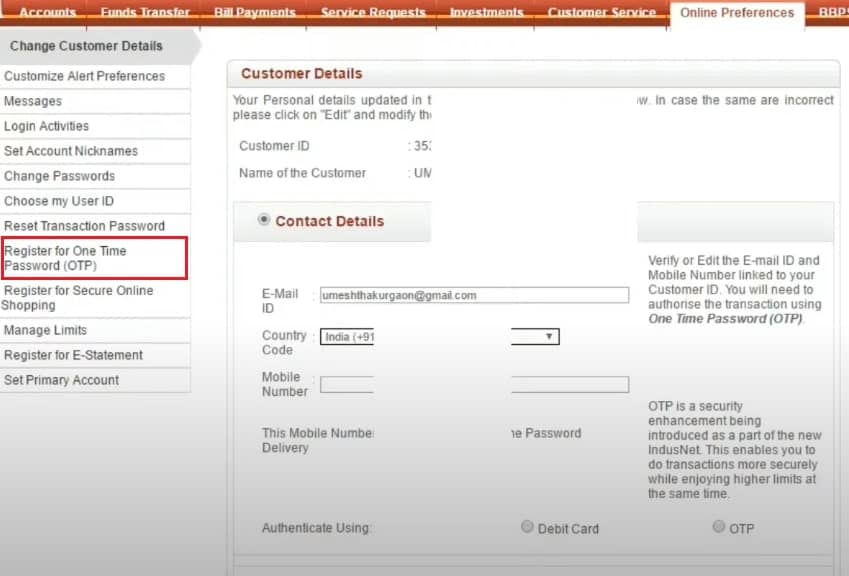
Now, let’s take a look at the offline approach.
Steps to Change or Register Mobile Number in Induslnd Bank offline
| Step 1: | Go to the nearest IndusInd Bank branch with the following documents:
|
| Step 2: | Ask for the Relationship Manager or the bank executive. They will provide you with the KYC details change form. This form will be specifically for changing the registered mobile number. |
| Step 3: | The next step is to fill up the KYC details carefully with your new mobile number. |
| Step 4: | The bank executive will provide you with the acknowledgment request when you submit the KYC details change form. |
| Step 5: | Post the verification and validation, the IndusInd Bank will secure your new mobile number against your details in the bank records. |
| Step 6: | The bank will send you the confirmation and notification about the changed registered mobile number in a couple of hours. |
| Services | Contact |
|---|---|
| Toll-free number | 18602677777 |
| From Outside India | 022-44066666 |
| [email protected] |
Key Things to Remember
Now that we have seen both the processes, it is crucial to know a couple of underlying things, the first being that you need to ensure that the new mobile number is operational and active. This is because you will be receiving the notification of confirmation on this mobile number.
Another thing to take into account is the timing of request processing. Usually, the offline and online processes take 24 hours. However, if your request is not processed within the timeframe, you can contact the bank and ask them about the status of your request.







Dear sir pls my Account number-1194010010157, Indian overseas bank, branch kanas, puri, Odisha,752017.kindly link to mobile number 9078611614. Remain I grateful to you.
How to change mobile number in IndusInd Credit Card Online
How to my mobile number change now