We all know it’s a modern age, and in this age, we have all provisions that we need to survive. The modern world has an alternative name, the digital world, where we can avail of everything we need on an everyday basis. Indian banking system took the opportunity to build the generation of online banking to serve their customers quickly and solve every possible issue they may have faced.
Banks have their official website now where people can get the financial work done that they used to do by visiting the bank branch. Though some banking work needs to be done by the bank staff only, most casual bank work like account opening, fixed deposits, NRI banking, and application for loans can be done via websites.
South Indian Bank is not different from other banks that serve their customers with digital values and faster utilities. This bank was one of the earliest banks and is a private-sector bank headquartered in Thrissur in Kerala, India. South Indian Bank facilitates all banking activities with the digitalized contrivance and tries to accumulate prime issues of the customers to solve them.
Every customer who has an account in South Indian Bank gets bank documents, including a passbook containing the transaction data of an individual. If you have an account with South Indian Bank, you can also check your account transaction through the account statement PDF, which needs to download from the bank’s website. This PDF will help you track down your monthly and yearly records for the ability to handle your economic transactions.
Steps to Download South Indian Bank Account Statement
Sometimes the PDF of your account statement can save time from finding the passbook at home. You can instantly open your phone to check the account statement quickly, even to show someone for financial advice or the same. We are here to share the steps to download the PDF in short.
- First, download the SIB Mirror+ app on your device to access the facilities. This application has multiple customized features that make it much more than a passbook.
- You have to register in the SIB Mirror+ with the required particulars. After entering the app, you will see options for net banking, savings account, account statement, and more.
- Here, go to the account statement option and click to enter it. You’ll see the process to download the account statement to your device.
Another way to get the account statement in PDF form is directly from the SIB bank. While opening the bank account, you have to register your mail id with your bank account to get the account statement PDF straight on your registered mail id. The bank will send every month’s statement to your mail id, and you have to download the same on your device.
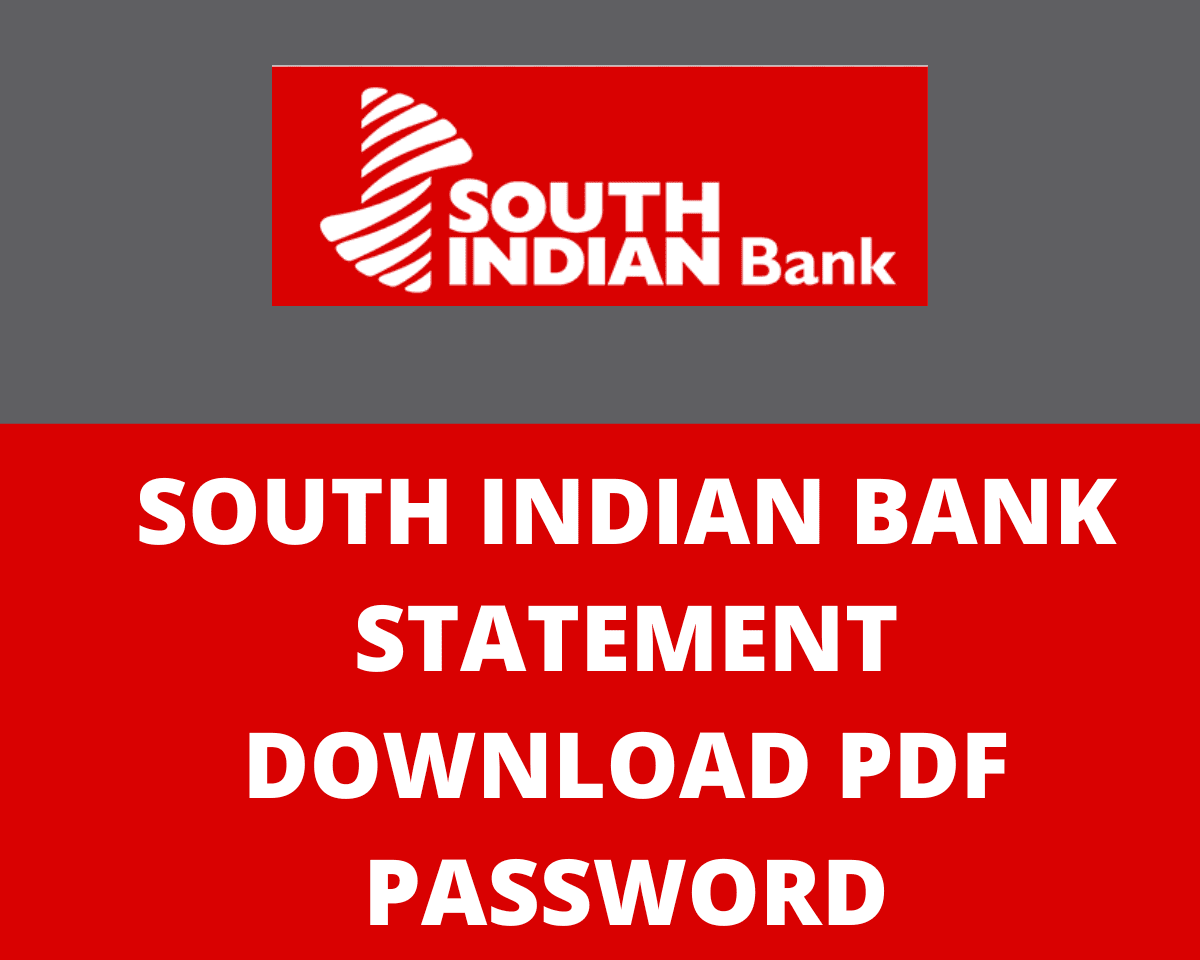
Steps to Open South Indian Bank Statement Download Password
South Indian Bank is also like others make the account statement safe and sound as an individual. Every customer has a unique and individual password for each account statement PDF. To avoid unnecessary clutter, banks made some rules for customers that secure their banking staff, especially when it comes to a digital platform.
South Indian Bank is the eldest and grown-up mindset bank to provide the best banking facility to the customers and gain belief, and that’s why they made the password guard to protect the PDF of the bank account statement. You will know the password the bank provides are unique as per the customer’s need and safety.
If you downloaded your South Indian Bank account statement PDF on your device or the bank sent you the statement on your registered mail id. You have to download the PDF from the attachment the bank sent to your mail. To open the statement PDF, you have to have the PDF on your device.
Open the PDF through google PDF viewer and put the password. The password is the first 4 letters of your account name in lowercase form along with the last four digits of your account number. For example, if your name is Abhishek, and your account number is 023786738590406, then the password will be abhi0406.
South Indian Bank Statement Download Password Example:
| SIB Account Name | SIB Account Number | SIB statement download password |
|---|---|---|
| Amit Singh | 058343485824582 | amit4582 |
| Sumitra Rani | 057833485927589 | sumi7589 |
| Ravi Kumar | 056786749274937 | ravi4937 |
Since the password includes the customer’s name and account number. In such a way, every customer will get an individual password.
Conclusion
With this changing time, we all want faster and more intelligent work to save time and money. South Indian Bank here is the one with intelligence in banking works. Apart from that, South Indian Bank was the first among the private-sector banks in Kerala to become a scheduled bank in 1946 under the RBI Act.
Also, this bank was the first to open a Currency Chest on behalf of the RBI in April 1992. South Indian Bank is considered one of the most proactive banks in India that maintains goodwill with their customers. And thus, we tried to help you out with the queries for the South Indian Bank account statement PDF password open.







Be the first to comment