State Bank of India is one of the biggest banks in our country. It is mandatory to register a mobile number with your bank account in the State Bank of India. This is registering the mobile number with a bank account in State Bank of India, allows the savings account holder to receive the Internet Banking facility. Without registering the mobile number, one cannot use the net banking feature of the State Bank of India.
Other than this feature, having an account in a State Bank of India means enjoying a lot of facilities and services offered by them. One such feature this bank offers is the regular notifications and information their customer gets through SMS or call. They ensure to keep their customers up to date with bank policies, new offers, etc. They also, just like other banks, always send their transaction details and account info via SMS.
Registering Mobile Number in State Bank of India
If you are registering a mobile nun=mber to your bank account for the first time, State Bank of India gives you two options.
Through Branch: You can visit the SBI Branch and ask for registering a mobile number. They will provide your letter of request. Fill the letter and submit the letter with necessary documents like Aadhar and pan card. Your registration will be done after necessary Verification.
Through ATM: One can also register their mobile number through the SBI atm. The steps to register a mobile number using SBI ATM are as follows.
- Swipe card and choose the “Registration” menu.
- Enter the ATM pin.
- Select the Mobile Number Registration option.
- Choose the Change Mobile Number option from the options visible on the screen.
- Now you need to enter your old mobile number and confirm it.
- Enter the new mobile number you want to register. After entering, select correctly.
- Different OTPs will be sent to both the new and old mobile numbers with the following message:
- Please send OTP and reference number received in SMS from new as well as existing mobile number in the following format ACTIVATE IOTP VALUE + REF NUMBER TO 567676 within 4 hours.
- Your new mobile number will be updated.
Three days later you will receive a call from the SBI call Centre. For safety, always ask the call Centre to state the reference id. If the id matches then only continue the call. After this, they will verify your details, and then your mobile number will be registered.

Updating a Mobile Number in State Bank of India
There are three ways one can update their registered mobile number with SBI without visiting the SBI branch. These ways include:
Internet banking: You can go to the official State Bank of India website, follow the protocol, and request for an Updation in personal details for their account. There they will get the option to update the mobile number Updation option.
Via the contact Centre: It is useful if one does not have the old phone number. Here, you will request a change in the registered mobile number, and after providing some credentials and personal details to verify they will allow it.
Lastly, visiting an ATM: Just like registering the first time with atm, updating is also the same. The process is all similar except here we have to choose the update mobile number option.
Conclusion:
Registering or changing a mobile number in the State Bank of India is quite simple if one accurately follows all the steps. The process is fast and requires only one or two documents from your side.
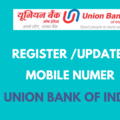
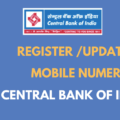





state bank of India mobile number change form pdf download
State Bank Of India – Account Number 352781776 or mobile number – 626730853 link
SBI mobile number change online without net banking