Mobile numbers are no lesser than identification numbers for the users of the modern age. Previously, an account number was given to the bank account holders. Using the bank accounts, they could access various features and functionalities. However, the times have evolved, and the onus is on smartphones to offer smart insights regarding credit and debit activities in a bank account.
In such a case, it is crucial that you keep your mobile number updated with any bank you work with. In this particular article, we will provide you with information regarding the Karnataka Bank. The Karnataka Bank is considered the 12th largest public sector bank in India. It is a commercial Bank located with its headquarter in Mangalore in Karnataka.
It offers various banking convenience to its customers, including Mobile Banking, Personal Net Banking, and Internet Banking. Hence, you require an operational mobile number with the bank to receive frequent updates. Your active mobile number should be registered with a bank account to take advantage of missed call banking and SMS banking.
Step-by-step Process to Register or Update Mobile Number in Karnataka Bank
If you are a customer of Karnataka Bank, it is possible for you to update, change, or register your mobile number with the bank using the KYC procedure. Follow the steps below to get your mobile number updated with Karnataka Bank:
1. Assemble the Required Documents
In order to change or register your mobile number with Karnataka Bank, you will require some documents for the verification of your identity. You will need to carry a Passport, Aadhaar Card, Telephone Bill, or some kind of address proof.
Important Note: It is recommended to get a copy of these documents.
2. Visit Karnataka Bank Home Branch
The next step is to track the nearest Karnataka Bank branch and visit the bank with the required documents. Upon reaching the bank, walk up to the Relationship Manager or the bank executive.
3. Get the KYC Details Change Form
When you talk to the bank executive or the Relationship Manager about your request, you will receive a KYC Details Change Form.
4. Fill Up the KYC Details Change Form
In the KYC Details Change Form, you will require to fill in some of the details. The KYC Details Change Form will ask you for the following details:
- Bank Account Number
- Name of the Account Holder
- Type of Account
In the following column, you will have to tick the section that asks you to change the registered mobile number. Also, add your new mobile number and signature provided in the space.
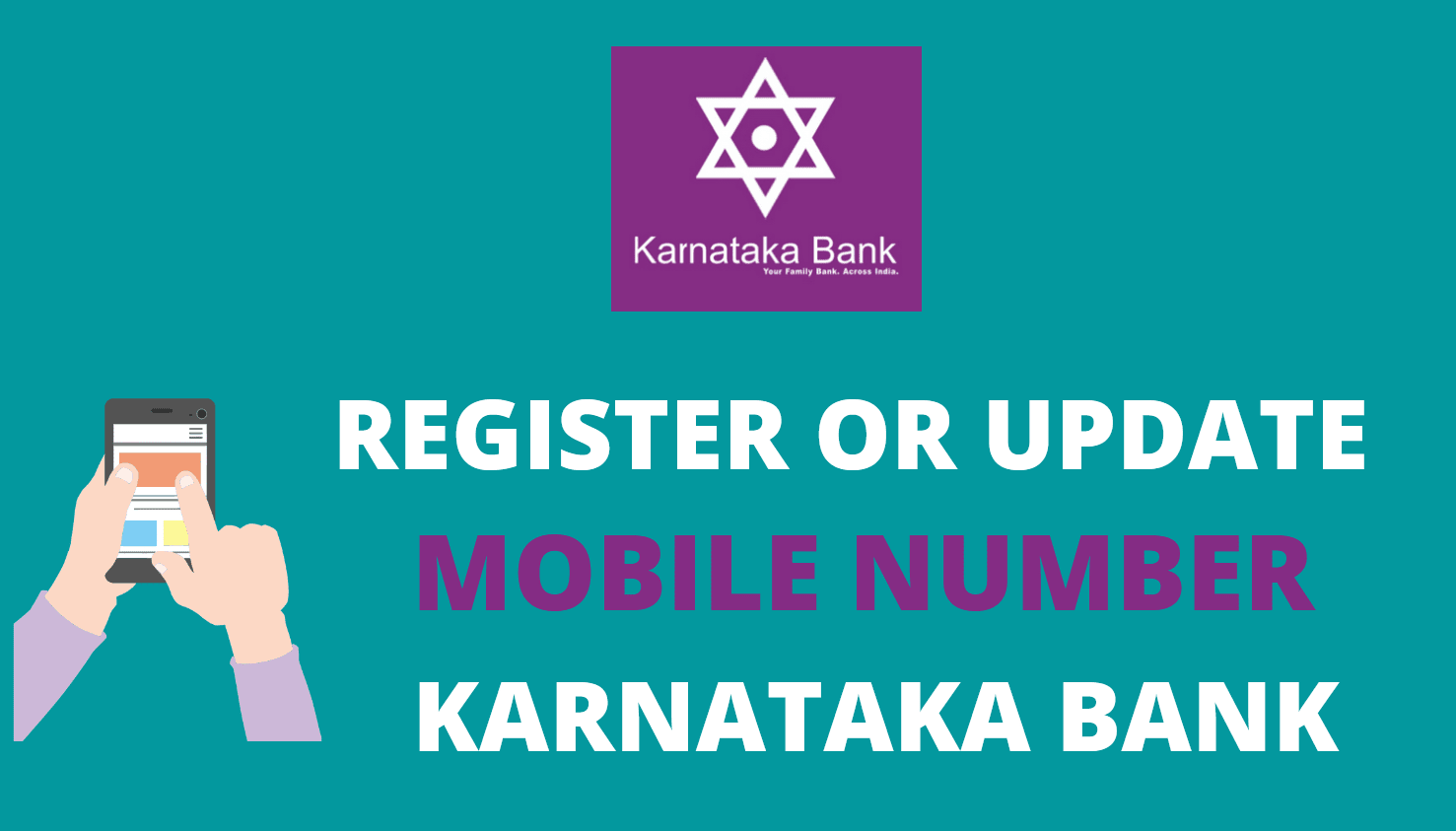
5. Submit KYC Details Change Form
After filling the form with the required details, you can submit the form to the Relationship Manager or bank executive.
6. Seek Acknowledgement
The bank executive will conduct a verification of your KYC Details Change Form along with the signature, form, and other details. In case the professional requires any additional information, provide them with the same and take an acknowledgement receipt.
7. Processing of your Request
The Karnataka Bank will take your application into consideration and send the required validation on your registered mobile number within a couple of hours. If you do not receive the notification, you can contact the branch executives to know the status.
| Customer Care number | 1800 425 1444 or 080-22021507/08/09 |
| Email Address | info@ktkbank@com |
Key Takeaway
During the processing of your request, it is crucial to have both of your mobile numbers up and running as you might be receiving notifications and updates. Hence, if you are buying a new SIM card, you need to wait for it to receive the full network, and then you can proceed with the request.






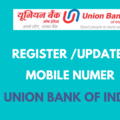
How can I change my mobile number in Karnataka Bank online