Andhra Pragathi Grameena Bank is an Indian Bank founded on 1st June 2006. Andhra Pragathi Grameena Bank is a scheduled commercial bank according to the Regional Rural Bank act of 1976. The bank provides its banking facility in Kurnool, Prakasam, Ananthapuram, Nellore and Kadapa districts of Andhra Pradesh.
In this article, we will tell you how you can check your bank balance at Andhra Pragathi Grameena Bank with the help of a missed call balance enquiry number. Other than this we will also let you know all the various kinds of services that the bank provides to its customers offline as well as online.
Apgb Bank Balance Check Number
Just like other banks Andhra Pragathi Grameena Bank also has an enquiry number. The customer needs to give a call on the enquiry number, the call will automatically disconnect after you will dial the number. Wait for a few minutes and you will receive a text message with your bank balance information.
So now there is no need to visit your bank branch frequently to check your bank balance or update your passbook. As you can check your bank balance information from the comfort of your home.
Steps To Check Bank Balance Of Andhra Pragathi Grameena Bank By Missed Call?
- First of all, the customer needs to register their mobile number to their APGB bank account.
- If you have already registered your mobile number with your bank account at the time of opening a bank account with APGB bank then there is no need to do it again.
- However, if you haven’t registered your mobile number with your bank account or linked your mobile number with your bank account then it is suggested to do it first.
- Once you have successfully registered or linked your mobile number with your bank account then you can give a missed call on 09266921358.
- The call will be cancelled immediately after connecting and within a few seconds, you will receive a text message from the Bank with your bank balance information.
- The missed call service to check your bank balance is available 24/7 without any charges.
Steps For Balance Enquiry Through APGB ePassbook App
Recently Andhra Pragathi Grameena Bank lost its ePassbook application. Now APGN Bank users can access the ePassbook facility from their smartphones. Follow the steps given below to know how you can access the passbook for mobile banking balance enquiry.
- Since it’s an application the user first is required to download it from Google Play Store or Apple Play Store.
- Second users must register themselves to the app by Linking their registered mobile number or you can simply visit your nearest bank branch for any assistance. In case you don’t want to visit your bank branch you can use the customer care toll-free number for the assistance online.
- Now that you have registered yourself to the app, the third step is to login into the ePassbook and set a four-digit MPIN or biometric for the security of your bank account information.
- Now you can see your Dashboard of the APGB ePassbook app for bank balance enquiry anytime.
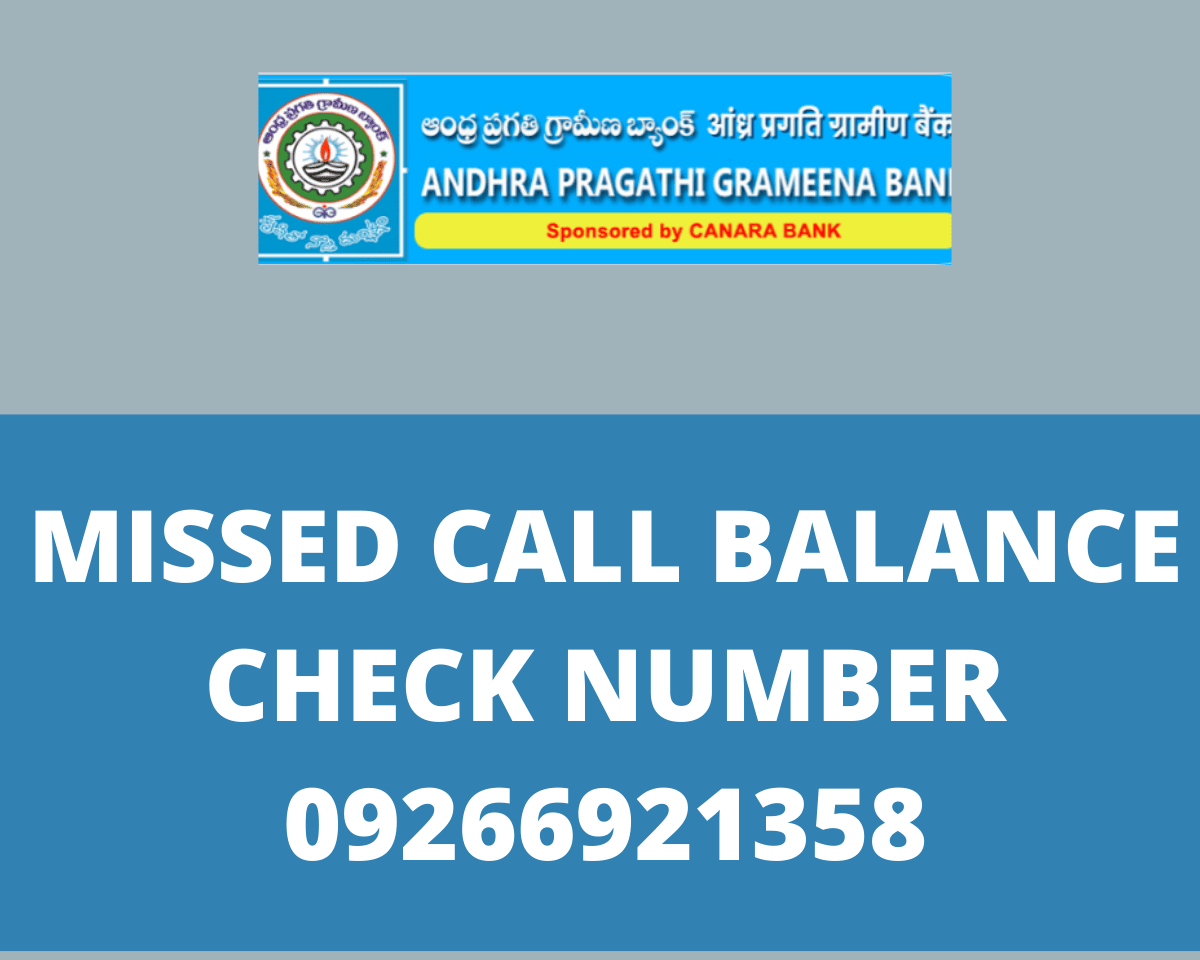
Steps To Check APGB Bank Balance Via Net Banking
- First of all, the customer needs to log in to the APGB online banking system. The next step is to log in as a ‘Corporate User‘ or ‘Retail User‘.
- Enter your username and password. Now go to the dashboard of your account and check your available balance.
Dial Toll-free number
You can also dial a toll-free number and ask for account balance details. Customer care may ask you for some details to verify ownership.
| Services | Contact |
|---|---|
| Missed Call Balance Enquiry Number | 09266921358 |
| Toll-Free Number | 18004252045 |
| [email protected] |
Conclusion
With the help of technology now there are so many things that one can access from the comfort of their home. Use the number given above in the article for any bank balance enquiry of Andhra Pragathi Grameena Bank. In case you need any kind of assistance you can use the toll-free number.







Be the first to comment